❤ Mehackit 2017
Export to movie
Add the following line of code to the end of the draw-function. This statement saves the current frame as and image.
saveFrame("frames/####.tif");
Now run your program and every frame will be saved as an image to the frames folder. Then open Processing and select Tools > Movie Maker. Select the frames folder, set compression as PNG and select “Same size as originals”.
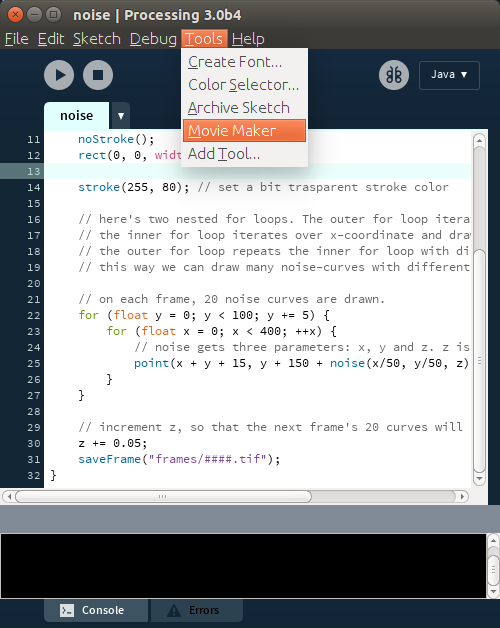
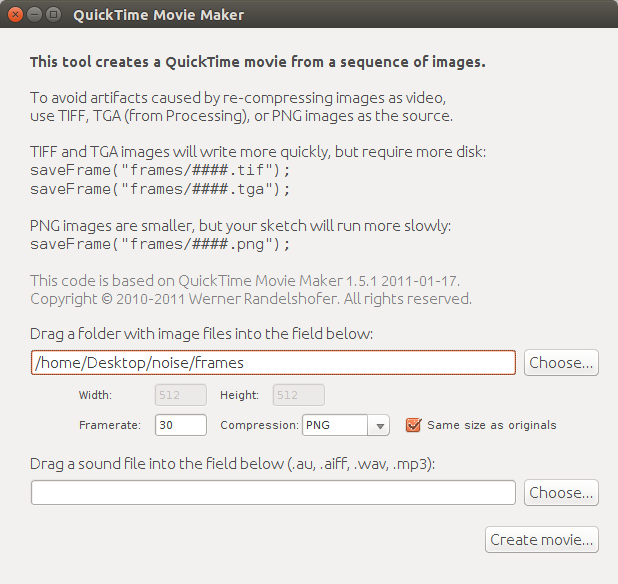
If you want to share your work, create a 5-10 second video and send it to the given email at we transfer.